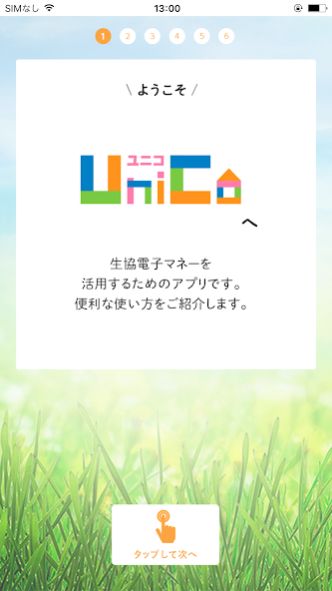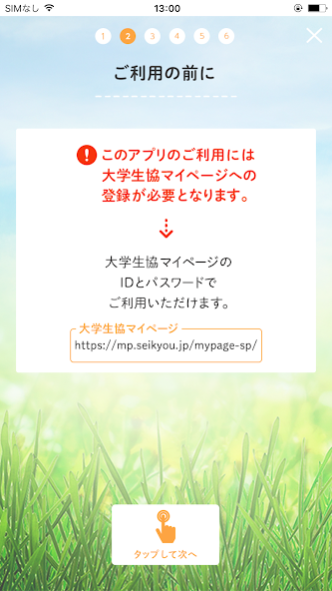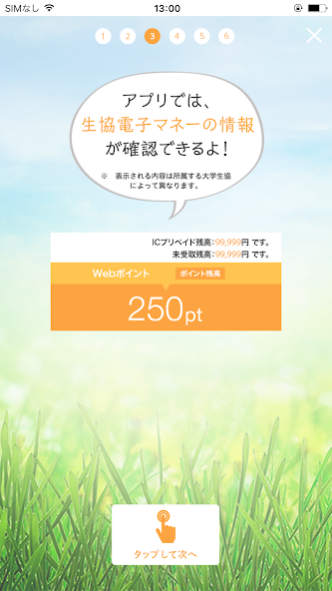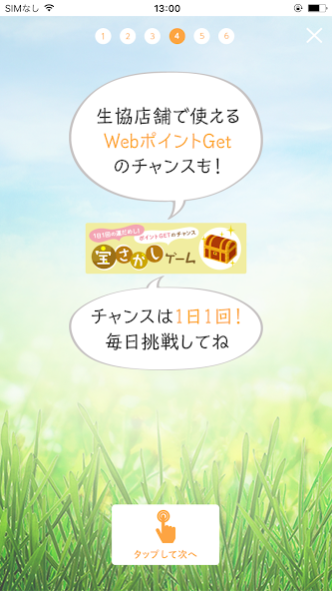Unico(ユニコ) 5.2.0
Free Version
Publisher Description
◆ This app is Osaka University College, Toyama University College, Fukui University College, Ritsumeikan Co-op, Hyogo Prefectural College College, Osaka Telecommunication College College, Kyoto Institute of Technology Textile College College, Doshisha College College, Konan College College College, Konan Women College College College, Kobe It is an application to use Yakuhin university co-op, Wakayama university co-op, Kanazawa university co-op, and Kyoto university co-op more effectively and conveniently for fun!
-Before use
To use this app you will need to register on the University Student Colleagues page.
1) Confirm at a glance information such as IC prepaid and unpaid prepaid balance!
2) Get Web Points with Quest Clear
-Pick your favorite treasure chest once a day and discover quests for earning points
-Get web points when you complete the quest
3) Charge the Web point to the university student IC card!
You can apply to receive Web points to charge university student IC cards.
※ After receipt application, please be sure to charge the IC card for university students at the cash register.
4) Get deals from university co-ops with push notifications!
By turning on push notification, you can receive deals from your university student co-op.
5) Answer the questionnaire and get web points!
About Unico(ユニコ)
Unico(ユニコ) is a free app for Android published in the System Maintenance list of apps, part of System Utilities.
The company that develops Unico(ユニコ) is NRI Netcom, Ltd.. The latest version released by its developer is 5.2.0.
To install Unico(ユニコ) on your Android device, just click the green Continue To App button above to start the installation process. The app is listed on our website since 2022-01-17 and was downloaded 1 times. We have already checked if the download link is safe, however for your own protection we recommend that you scan the downloaded app with your antivirus. Your antivirus may detect the Unico(ユニコ) as malware as malware if the download link to com.nrinet.seikyou.univ.coop03 is broken.
How to install Unico(ユニコ) on your Android device:
- Click on the Continue To App button on our website. This will redirect you to Google Play.
- Once the Unico(ユニコ) is shown in the Google Play listing of your Android device, you can start its download and installation. Tap on the Install button located below the search bar and to the right of the app icon.
- A pop-up window with the permissions required by Unico(ユニコ) will be shown. Click on Accept to continue the process.
- Unico(ユニコ) will be downloaded onto your device, displaying a progress. Once the download completes, the installation will start and you'll get a notification after the installation is finished.